What is a Virtual Photo Booth? 7 Tips for an Epic Virtual Photo Booth at Your Online Event
April 15, 2022

Delivering shareable moments are often a primary objective for experiential brand activations. Traditional physical “photo booths” are often a staple at live events, but what about virtual and hybrid events? Enter the Virtual Photo Booth.

What is a Virtual Photo Booth? A Virtual Photo Booth is a webcam based photo booth software that captures fun photos or GIFs of a virtual event guest.

First, the guest poses for a photo using their laptop or smartphone’s webcam. Next, their photo’s background is replaced and a fun animated overlay is applied. Finally, guests can enter their phone number or email address to receive their content and share across social media.
Eager to see how it works for yourself? You can try out a Virtual Photo Booth for yourself here. Going from this interactive concept to building a live booth for your virtual conference can have its challenges.
So here we’ll share 7 key tips for having a fun photo experience at your next virtual or hybrid event.
1. Integrate Seamlessly Into Your Virtual Event Platform
Seamlessly integrate your virtual photo booth into a native panel of the virtual event platform of your choice - examples include Maestro, Bizzabo, or Boomset. You can check out a handful of available virtual event platforms on the Event Manager Blog’s round-up.

By default a virtual photo booth will often launch for guests as a new browser tab. However, embedding the booth natively into your virtual event will keep your guests inside your event ecosystem and is ultimately a more seamless guest experience. Easier guest experience = more photos. More photos = more fun!
As with all event technology, be sure to test your booth in advance of your event on multiple web browsers and mobile devices. Compatibility issues can arise if the booth is not properly integrated into your virtual event platform. It’s better to know about any issues sooner so you can resolve them, rather than on the day of your event!
2. Have a Virtual Video Booth At Your Online Event
Create custom special video effect treatments for your virtual booth. Work with a visual effects artist to mood board and create a video booth style treatment. This turns the virtual photo booth at your event into a premium mini commercial maker for your brand.
.gif)
.gif)
Make it fashion, or do a “confessional style” guest testimonial video booth.
.gif)
3. Embed a Virtual Photomosaic Into Your Virtual Event Platform
Your virtual photo booth can be used to create an interactive piece of art that each event attendee contributes to in the form of a custom digital photomosaic.
.gif)
How a Virtual Photo Mosaic works:
- Guests capture their photo inside the virtual photo booth
- With permission, guests photos are added to pre-determined photomosaic artwork
- The live digital photo mosaic artwork lives inside a panel on your virtual event platform, or on a separate microsite
- Once the mosaic is complete, you can extract a final image for addition to a recap email or sharing on social media

Larger photomosaics can take quite a few tiles to “fill up” and your event may only be for so long. Remember you can add a batch of pre approved brand or stock images to the mosaic to get it started. Additionally, using a GIF style Virtual Photo Booth can create 4x more unique image frames from each photo booth session, filling up your mosaic at a much faster rate.
4. Use Artificial Intelligence (AI) Powered Background Removal
Finally, some “AI” you can actually use! Virtual photo booths can intelligently remove the background of your guest’s photos and replace them with any creative background you like.

Guests can even select from different background choices you enable in the booth. Feel free to get creative with these backgrounds! If you’re unsure on an idea, step and repeats or color gradients are always in vogue and are social media friendly.
Just a word of technical caution: while boomerang style GIFs are possible with virtual photo booths, background removal is not recommended with this type of content. This is because the software has to remove the background from each frame captured independently. You would run into long processing times and a lack of crisp background removal if you tried to use this feature on a boomerang capture.
5. Add Animation - A Virtual GIF Booth Experience
Virtual Photo Booths can also be Virtual GIF Booths. Multi frame animated overlays can bring the content experience to life through motion design.

While the possibilities are endless, some animation thought starters for your virtual gif booth are lights, motion textures, snow, and confetti. You can look for inspiration pertaining to your brand or event topic on GIF platforms like GIPHY or Tenor. Then build out the perfect animation for your booth from there.

For a premium finished look make sure the GIF animation for your virtual booth “loops” appropriately. Working with an experienced animator will be able to ensure your creative treatment loops appropriately.
Lastly, remember actual .gif files will not animate when shared on certain platforms like Instagram. To combat this, your virtual booth should render the photo booth sessions as GIF like .MP4 video files. These video files can then be shared with guests via e-mail or SMS for compatible sharing on platforms like Instagram, Facebook, Twitter, & Tik Tok.
6. Add Custom Interactive Stickers To Your Virtual Booth
Enable guests to jazz up their virtual photo booth photo with custom stickers sets they can drag, drop, and size onto their photo.
.jpeg)
Perhaps you already have some brand or event creative stickers that can be added to your booth, or work with an Art Director to create a fun pack of stickers just for your event!

First, select their favorite stickers and add them to their photo frame while seeing a live webcam preview of themselves. Then, once the stickers are perfectly placed, guests pose for their photo and the image is captured. Finally, if the guest is happy with their photo, they can text message it to their phone number or email to themselves. If the guest isn’t happy with their image, they simply press “retake” and take a new photo as many times as they like until it’s just right.
7. Consider Your Disclaimer & Data Security Obligations
When dealing with any consumer data, it’s important to remember your obligation for consent and data handling. Consumer data can include photos, email addresses, phone numbers, as well as booth usage data you may wish to collect.

A disclaimer of our own here, this is not legal advice. Consult a data privacy attorney for your own specific use case. That said, data handling on the web is a complex issue and relates to where your virtual attendees are accessing the event from as well what data you might capture and how you may intend to use it.
At a minimum, we believe it's prudent to obtain consent from a guest via a built in Disclaimer, letting them know the booth will temporarily use their webcam and collect data as a part of their experience. Other relevant data privacy aspects to consider include topics regulated under the CCPA, CalOPPA, and GDPR.
At the end of the day, it’s important to make sure the rules are followed. Inform guests on how their data will be handled and used in compliance with their local regulations. That way there are no surprises, and everyone can focus on a fun, safe, photo booth experience!
Key Takeaways for An Epic Virtual Photo Booth At Your Online Event
There are several factors to consider when choosing how best to activate your virtual photo booth. Here are a few key factors to consider before diving in:
- Make the virtual photo booth experience as integrated into your virtual event environment as possible.
- Create a visually appealing and fun photo, GIF, or video booth treatment that your guests will be eager to share on social media
- Take privacy and data security considerations seriously, as you owe it to your attendees and event stakeholders
- Be sure to test your virtual photo booth across on both desktop and mobile as well as on multiple browsers like Chrome, Safari, and Firefox.
- Make sure appropriate metrics tracking is in place so you can keep an eye on the usage of your booth as well as the impressions generated on social media by content created at your virtual event.
Now that you know all about what you can do with a virtual photo booth at your event, you’re ready to put it to action during your next project!
Have questions or ideas you want to share? Get in touch with us: get@postpopstudios.com









%20Instagram%20Art%20Mural%20At%20Event.gif)